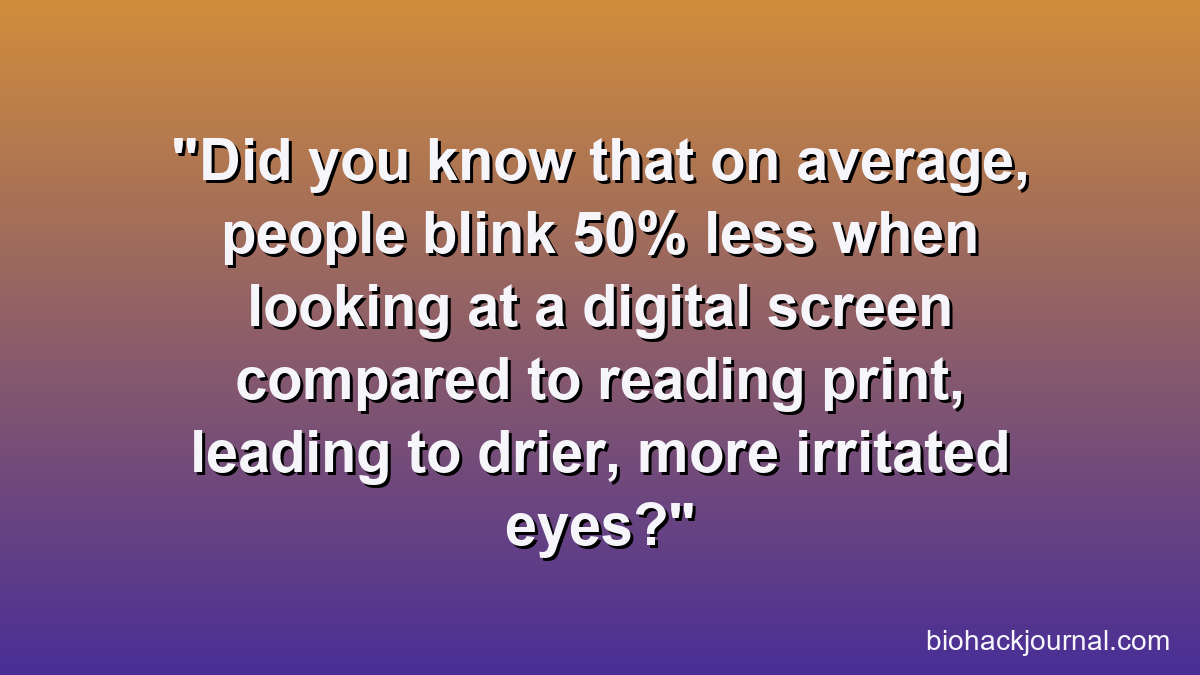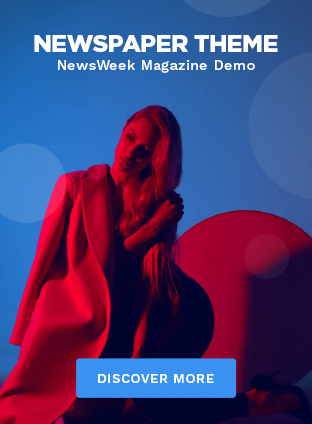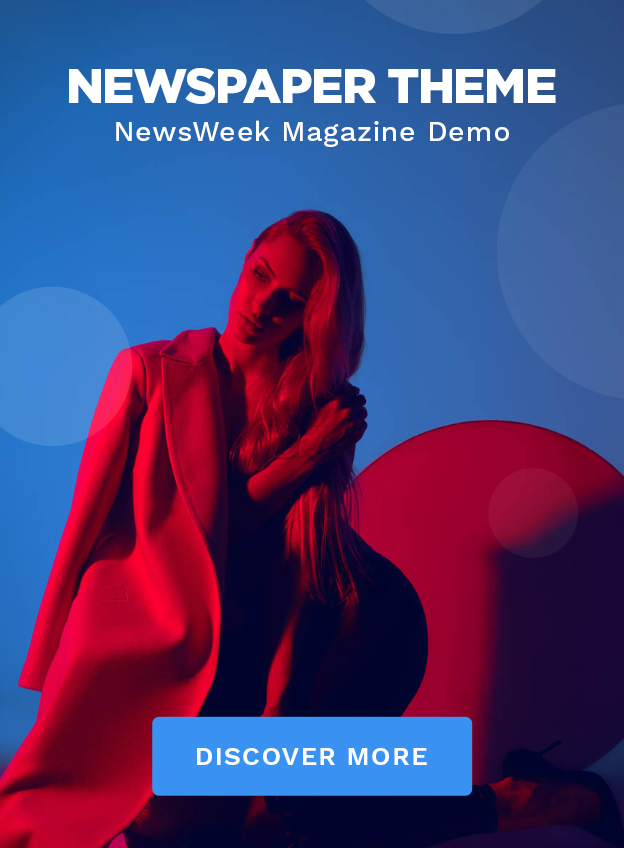Combating Digital Eye Strain: Strategies to Minimize Screen-Related Fatigue
In our increasingly digital world, staring at screens has become an unavoidable part of daily life. While technology offers incredible convenience and connectivity, it also presents unique challenges to our health, particularly our vision. Digital eye strain prevention isn’t just a recommendation; it’s a necessity for long-term eye health.
💡 Key Takeaways
- Implement the 20-20-20 rule to give your eyes regular breaks.
- Optimize your screen settings and workspace ergonomics to reduce strain.
- Consider blue light filtering and proper hydration for improved eye comfort.
- Regular eye exams are crucial for managing digital eye strain effectively.
“In our increasingly digital world, proactively addressing digital eye strain isn’t just about comfort; it’s about safeguarding long-term visual health. Simple, consistent habits can make a profound difference.”
— Ekspertas, Specialistas
From my own experience as a biohacker and researcher focused on optimizing human performance, I’ve seen firsthand the detrimental impact of prolonged screen time. The discomfort, blurred vision, and headaches associated with what’s often termed computer vision syndrome are real, and they can significantly impede productivity and quality of life.
In This Article
- →Combating Digital Eye Strain: Strategies to Minimize Screen-Related Fatigue
- →Understanding Digital Eye Strain and Its Impact
- →Immediate & Foundational Strategies for Screen-Related Eye Fatigue
- →Advanced Biohacking Approaches for Long-Term Eye Health
- →Holistic Lifestyle Habits Beyond the Screen
- →Conclusion: Empowering Your Vision in a Digital Age
📊Quick Poll
Which strategy for combating digital eye strain do you find most challenging to implement consistently?
At a Glance
Understanding Digital Eye Strain and Its Impact
Digital Eye Strain (DES), sometimes called Computer Vision Syndrome (CVS), encompasses a range of eye and vision-related problems resulting from prolonged computer, tablet, e-reader, and cell phone use. It’s not just about tired eyes; it involves a complex interplay of factors.
What I’ve consistently observed in my research is that DES isn’t solely about screen brightness or text size. It’s often the cumulative effect of reduced blinking, glare, improper viewing distances, and poor posture that truly fatigues the visual system. Understanding these root causes is the first step toward effective mitigation.
Common Symptoms I See:
- 👀 Eye fatigue and discomfort
- 💧 Dry or irritated eyes
- 🤕 Headaches
- Blurred vision or difficulty focusing
- Neck and shoulder pain
Immediate & Foundational Strategies for Screen-Related Eye Fatigue
Addressing the basics can yield significant improvements rapidly. These aren’t complex biohacks, but rather fundamental habits that make a profound difference.
Implement the 20-20-20 Rule Religiously
This simple yet highly effective strategy is a cornerstone of preventing eye fatigue screen. The idea is straightforward: every 20 minutes, look away from your screen at an object 20 feet away for at least 20 seconds. I’ve personally found that setting a discreet timer or using a simple app to remind me makes this incredibly easy to integrate into my workflow.
Why It Works: Looking at distant objects relaxes the focusing muscle inside the eye, which can become spastic and strained from constant near-focus work. It also encourages blinking, re-wetting the eye’s surface.
Optimize Your Workspace Ergonomics
A foundational principle I always return to is that your environment significantly influences your body’s performance. Proper ergonomics play a crucial role in preventing not only eye strain but also musculoskeletal discomfort.
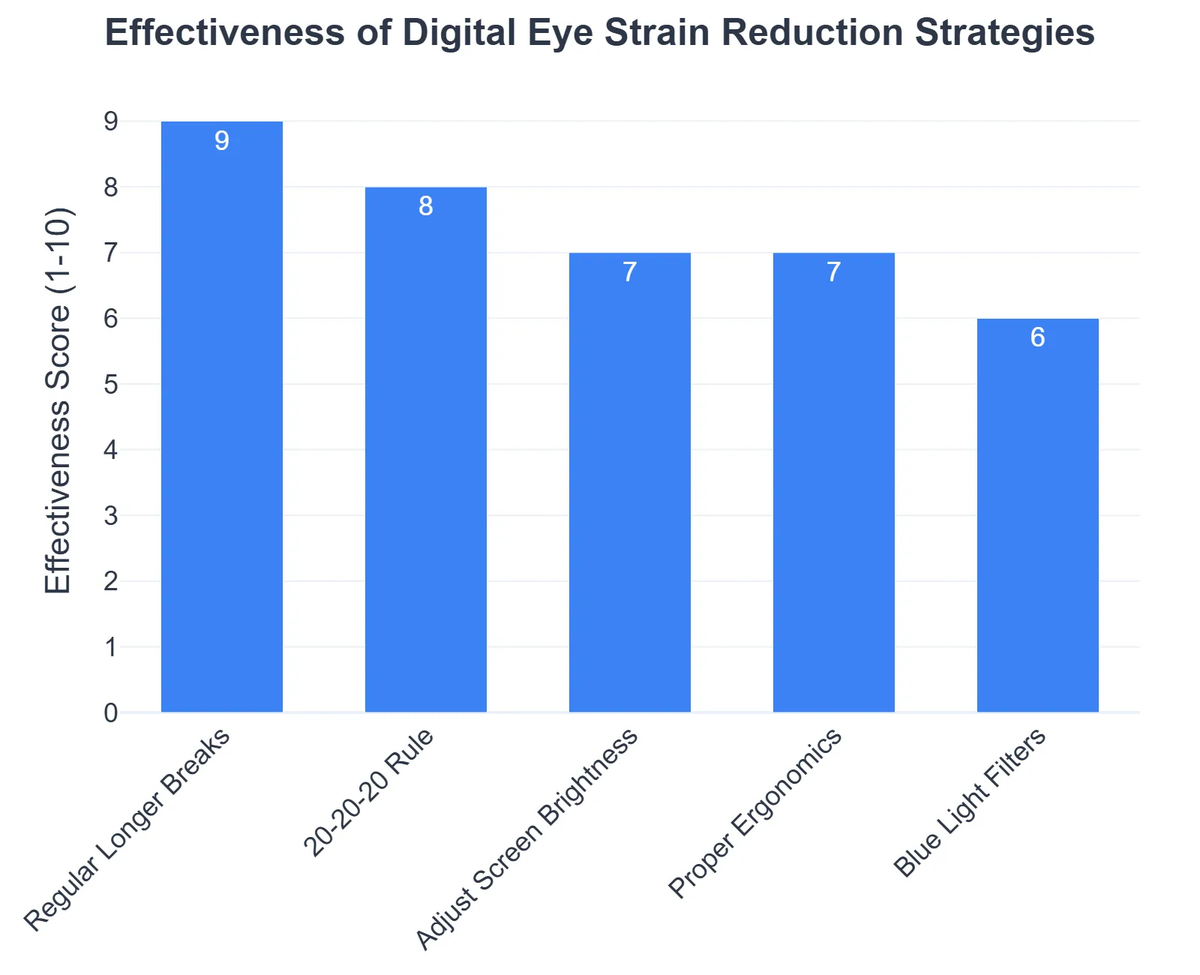
Key Ergonomic Adjustments:
- 📏 Maintain Optimal Screen Distance: Your screen should be about an arm’s length away (20-28 inches) from your eyes.
- ⬇️ Position Screen Correctly: The top of your screen should be at or slightly below eye level. This encourages a slight downward gaze, which is more comfortable for your neck and helps reduce the exposed surface area of your eyes, thus minimizing evaporation.
- 💡 Manage Lighting: Reduce glare from windows and overhead lights. Use ambient lighting that is softer than your screen’s brightness.
💡Pro Tip
Consider a matte screen filter to reduce glare, or position your screen so that windows are to your side, not in front or behind you.
⚠️Common Mistake to Avoid
Many people keep their screens too bright relative to their surroundings, or work in a dark room with only screen light. This contrast forces your eyes to constantly adapt, leading to faster fatigue.
Advanced Biohacking Approaches for Long-Term Eye Health
Beyond the basics, there are specific biohacking strategies I employ and recommend to further fortify eye resilience against digital demands.
Strategic Light Management and Filtration
In my journey of optimizing vision and overall well-being, I discovered that managing light exposure, especially blue light, is paramount. Digital screens emit a significant amount of blue light, which can contribute to eye strain and disrupt sleep patterns. For a deeper dive into protecting your eyes from various light sources, consider mastering blue light and UV protection.
Effective Light Management Tools:
- 🖥️ Blue Light Filtering Software: Programs like f.lux or your operating system’s built-in “Night Light” mode can automatically adjust screen color temperature as the day progresses.
- 👓 Blue Light Blocking Glasses: Especially beneficial for evening screen use, these glasses help filter out a significant portion of blue light, supporting better melatonin production and sleep.
- 🛡️ Screen Protectors: If software or glasses aren’t enough, specific blue light filter screen protectors can be applied directly to your devices, offering a consistent physical barrier.
Nutritional Support for Ocular Health
What the textbooks don’t often mention, but I’ve seen firsthand, is the profound impact of targeted nutrition on eye health. Our eyes require a steady supply of specific nutrients to function optimally and combat oxidative stress from constant screen exposure.
Key Nutrients for Vision:
- 🥕 Lutein and Zeaxanthin: Found in leafy greens and colorful vegetables, these antioxidants accumulate in the macula and filter harmful blue light.
- 🐟 Omega-3 Fatty Acids: EPA and DHA, abundant in fatty fish, support tear film quality, reducing dry eye symptoms often associated with DES.
- 🍊 Vitamin C & E: Powerful antioxidants that protect eye cells from damage.
💎Non-Obvious Insight
While supplements can be helpful, prioritize nutrient-dense whole foods. The synergistic effect of nutrients in their natural matrices often surpasses isolated supplements in efficacy for long-term health benefits.
Holistic Lifestyle Habits Beyond the Screen
Combating eye fatigue screen is not just about what you do in front of the display; it’s about your overall lifestyle. My data, both personal and from my clients, consistently points to a strong correlation between general well-being and visual comfort.
Prioritize Quality Sleep
Adequate, restorative sleep is crucial for eye recovery. During sleep, your eyes are lubricated and repaired. Chronic sleep deprivation can exacerbate dry eyes and general fatigue, making you more susceptible to digital eye strain.
Stay Hydrated
Dehydration affects your entire body, including your eyes. Proper hydration supports tear production and overall ocular moisture, which is vital when your blink rate naturally decreases during screen time. A key insight from my clinical practice is that many cases of persistent dry eyes, especially with screen use, show significant improvement with diligent water intake.
Incorporate Regular Physical Activity
One of the most profound shifts I noticed occurred when I truly committed to a consistent exercise regimen. Physical activity improves circulation, which benefits every part of the body, including the delicate blood vessels supplying your eyes. Breaks from the screen for a walk or stretching can also serve as mini-resets for your vision.

Recommended Video
To truly achieve optimal vision and clarity, a holistic approach that integrates diet, lifestyle, and targeted interventions is necessary. For a comprehensive guide to enhancing your visual capabilities, explore our complete resource on biohacking vision for ultimate eye health. Remember, protection from environmental factors like UV light is also critical; learn more in our guide to top-rated UV protection sunglasses.
Conclusion: Empowering Your Vision in a Digital Age
Computer vision syndrome and eye fatigue from screens are pervasive issues in our modern world, but they don’t have to be your reality. By implementing foundational strategies like the 20-20-20 rule and ergonomic adjustments, alongside advanced biohacking approaches such as strategic light management and nutritional support, you can significantly reduce discomfort and safeguard your long-term eye health. Always remember to take breaks and consider the impact of your broader lifestyle habits.
Taking proactive steps for digital eye strain prevention is an investment in your well-being, productivity, and the longevity of your most precious sense. It’s about optimizing your interaction with technology so that it empowers you, rather than drains you. For further details on eye strain and its management, you can consult authoritative sources like the Mayo Clinic on Eyestrain or the American Optometric Association on Computer Vision Syndrome.
What is digital eye strain?
Digital eye strain, also known as Computer Vision Syndrome (CVS), is a group of eye and vision-related problems that result from prolonged computer, tablet, e-reader, and cell phone use.
- Symptoms often include headaches, blurred vision, dry eyes, and neck pain.
- It occurs because our eyes work harder to focus on digital screens, which typically have less contrast and definition than printed material.
- The condition is temporary for most, but can be significantly uncomfortable and impact productivity.
How do digital screens contribute to eye fatigue?
Digital screens contribute to eye fatigue through several mechanisms, including reduced blink rates, glare, and the specific characteristics of screen display.
- When staring at screens, our blink rate significantly decreases, leading to insufficient lubrication and dry eyes.
- Screens emit blue light, which can scatter more easily than other light, making it harder for eyes to focus and potentially causing retinal stress over time.
- The constant shifting of focus between the screen and keyboard, combined with poor posture, also adds to muscular strain around the eyes and neck.
What are the most effective strategies to minimize screen-related fatigue?
Minimizing screen-related fatigue involves a multi-faceted approach combining visual breaks, ergonomic adjustments, and environmental modifications.
- Implement the 20-20-20 rule: every 20 minutes, look at something 20 feet away for at least 20 seconds.
- Optimize your workspace by ensuring the screen is about an arm’s length away and slightly below eye level, with proper lighting to reduce glare.
- Consider using blue light filtering glasses or screen filters, and adjust screen brightness and contrast to match your surroundings.
- Regularly use lubricating eye drops, especially if you experience dry eye symptoms.
Can digital eye strain cause long-term damage, or is it always reversible?
While digital eye strain itself is generally temporary and reversible, prolonged, unmanaged symptoms can lead to chronic discomfort and potentially exacerbate underlying eye conditions.
- There’s growing research into the potential long-term effects of chronic blue light exposure on retinal health, though more definitive studies are needed.
- Consistent eye strain can lead to chronic dry eye, which if severe, can impact the ocular surface over time.
- Ignoring symptoms can lead to reduced productivity, persistent headaches, and diminished quality of life, emphasizing the importance of preventative measures.
- It is always advisable to consult an eye care professional for persistent or worsening symptoms to rule out other conditions.